Need to get a document over to a partner for a signature? Need an invoice or document from another organization you work with? Rivet can help! The send and request feature makes it faster and easier to get paperwork or documentation to or from partners.
The two second overview: sending paperwork through Rivet (invoices, estimates, change orders, anything, even a photo) lets you know when they've seen it, collect a signature when you need one, and automatically stores that paperwork in your project hub folders.
You can also request paperwork through Rivet, and our helper will send reminders, format the response (in the cases where someone just texts or emails their response - like an estimate or invoice amount), and Rivet will store it in your project hub folder.
You can access this feature from two areas:
1. In the 'Overview' tab, at the bottom of the screen
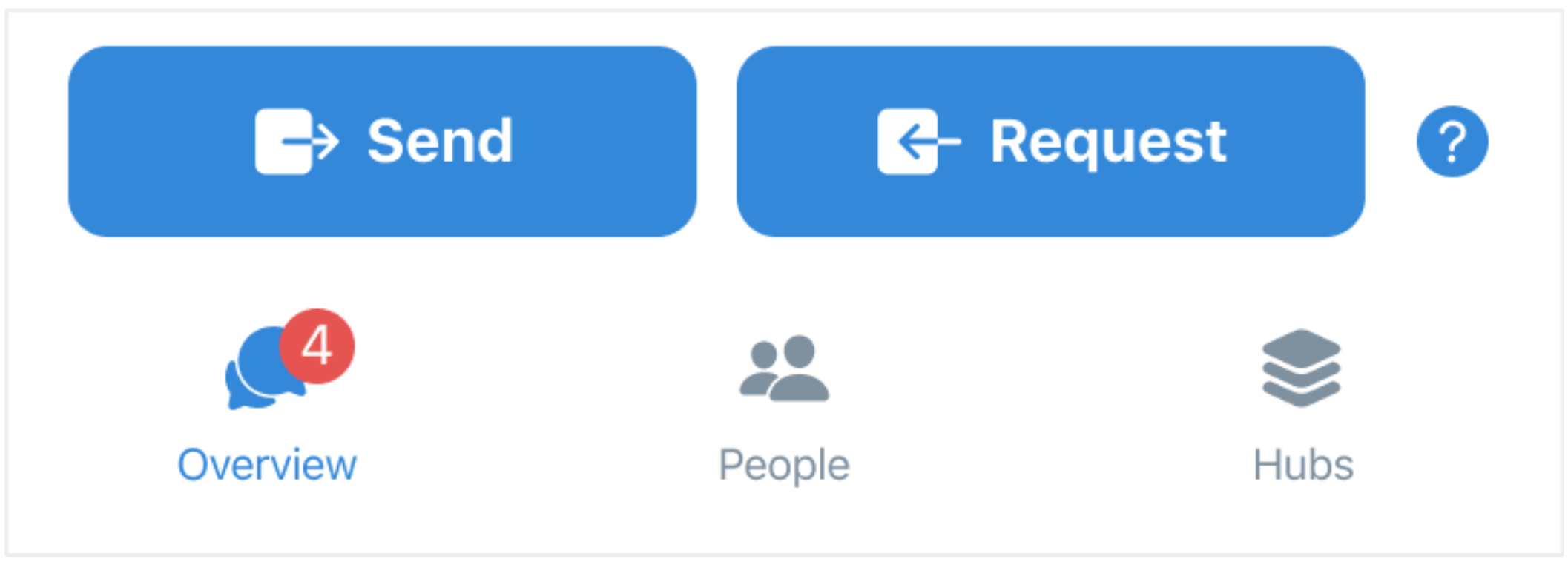
2. From any project hub's 'Record' section at the top of the screen.
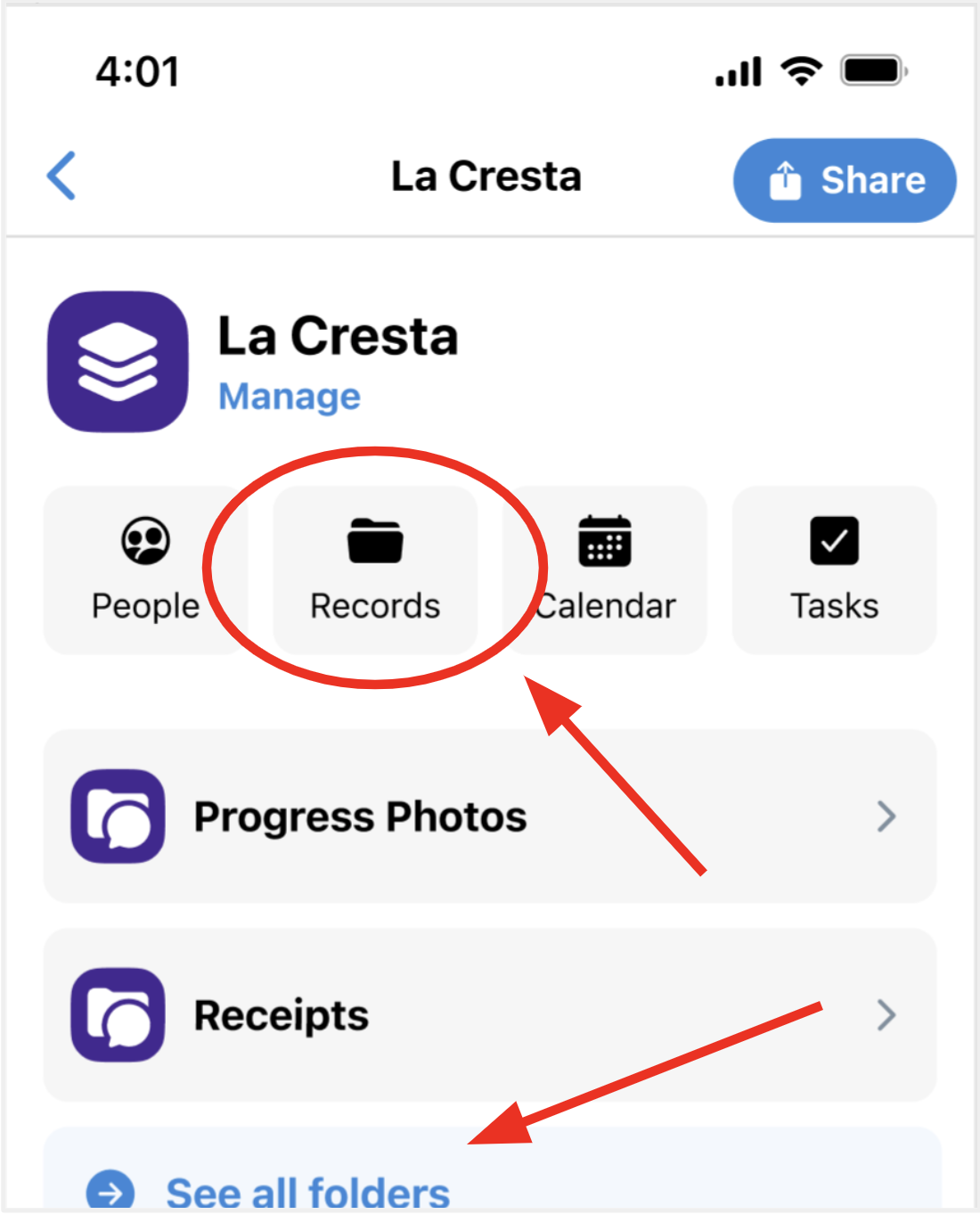
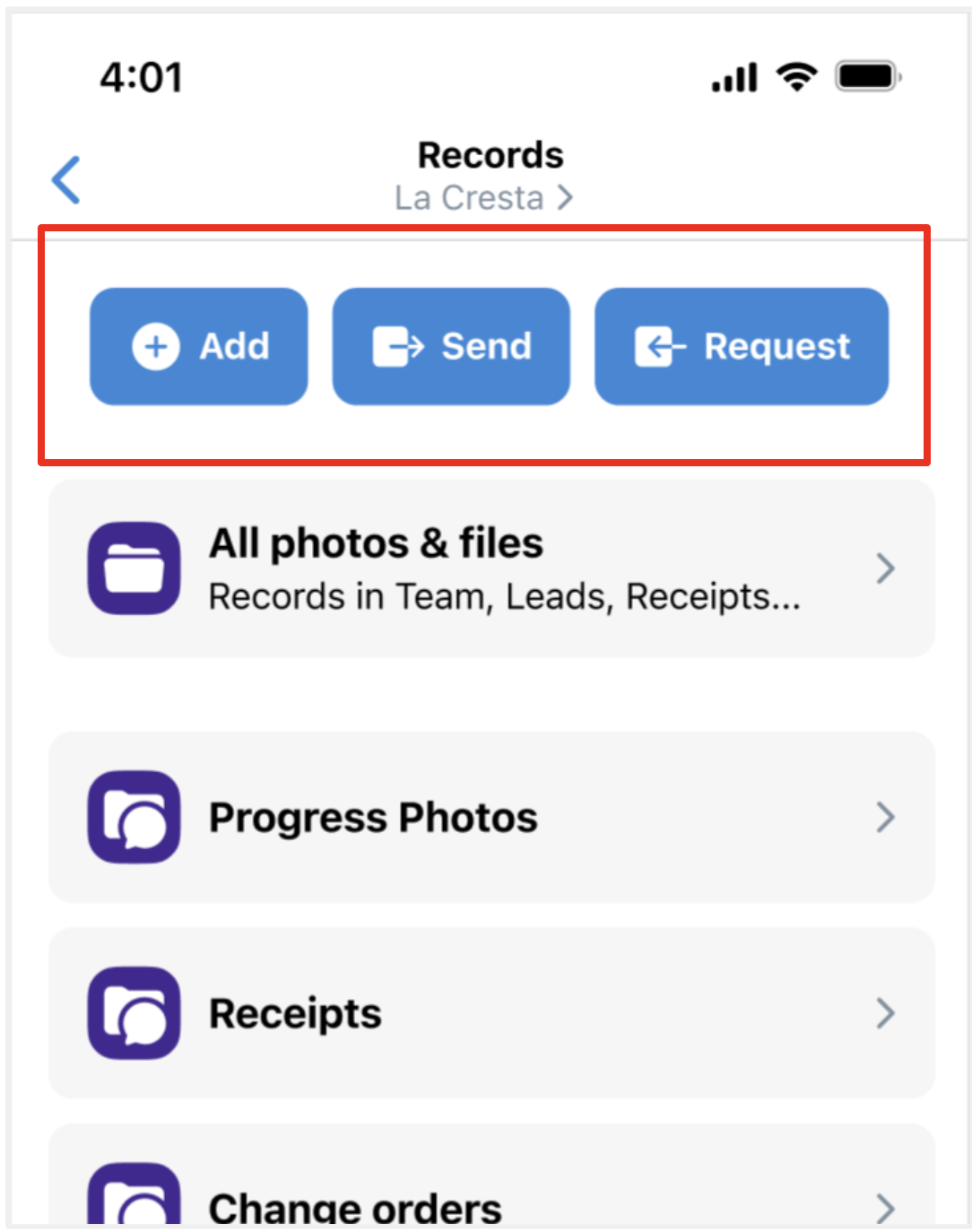
You can send or request anything from anyone. Here are some examples of things builders and contractors send and request through Rivet:
Paperwork: Estimates, invoices, change orders, plans, draw requests, addendums, and material orders. But you can send or request anything!
Documentation: Selections, photos to mark site conditions / progress / issues, rework requests, safety training sign off
For either send or request, you can use any PDF or a collection of photos (of a physical form, the site, whatever) and we'll create a formal PDF document for you. Anything you send or request will also auto-organize in the Rivet project hub you specify, and send out to the other party for their record.
Sending
Sending through Rivet is as simple as selecting a file or some photos and telling Rivet what you need, and where to send them. Rivet will compile what you share and send a link to the other party who will be able to view, download, and if requested, sign the document.
By sending through Rivet you get:
• Standardized documents - a PDF gets automatically generated for you
• More insight - know when they’ve viewed what you’ve sent over
• Faster signatures - request e-signatures and get notified when it's signed
• Organized records - files will auto-organize in your project hub's files section when complete
Requesting
Starting the request process on Rivet is similar to sending—just specify what you need and from whom.
From that info, Rivet will draft a message for you to send via text or email with one of our internal team members included to help follow up. Once the other party shares the information requested, our team will format and save to your project's 'Record' section.
If you work with people who like to text estimates, or email over a format that is hard for your team, our Rivet team can take that information, and put it into a standard PDF.
By requesting through Rivet you get:
• Documents faster - a Rivet assistant will handle reminding the other party and helping out with technical issues they may have
• Standardized documents - Rivet creates a PDF for you, if needed (perfect for subs who text estimates!)
• Organized records - files will auto-organize in your project hub's files section when complete
Questions or requests? Reach out to us:
email: help@joinrivet.com
call/text: (510) 281-8840