Updating your phone number on Yelp is easy if you've already claimed and set up an account. If you have not, you can find and claim your business page here.
If you don't want to claim your page, you can suggest a change as a "Yelper". You can see how to do that here, by clicking any of the bullets (Website / iPhone / Android) under Instructions for Yelpers.
Updating Yelp from a computer (website)
1. Log into your Yelp account here.
2. Once you're logged in, in the vertical menu located on the left hand side of the screen, click on the 'Business Information' section (pictured below).
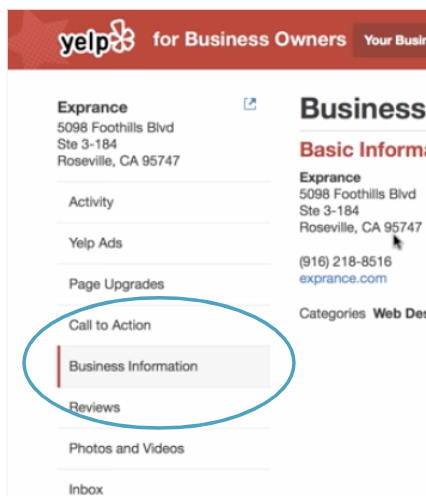
3. Next, to the right of the 'Basic Information' section, click the blue 'Edit' text. This lets you edit all of your basic business information.
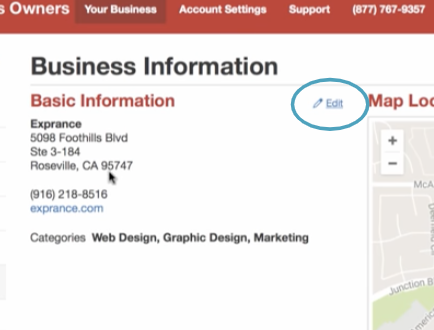
4. Next, scroll down to the 'Phone' field and replace the old number with your new Tellhop number. Once done, click the red 'Save Changes' button at the bottom of the screen.
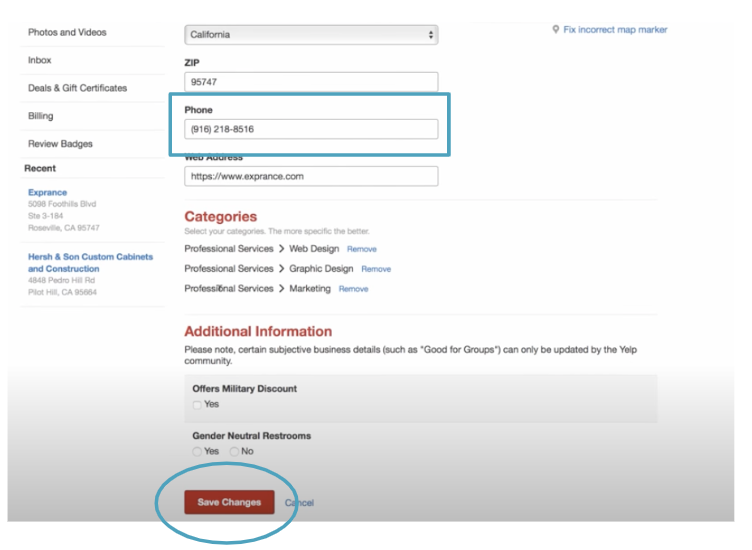
Here is Yelp's official help article on how to make these changes from the yelp website (what we just outlined above) or from the Yelp for Business app.
Below is a much longer video from Exprance that goes over much more than just updating your phone number. Give it a watch if you want to learn more about all the areas of your Yelp Business Profile.
Questions? Reach out anytime!
email: help@tellhop.com
call/text: (510) 281-8840