While most incoming calls from customers will be from personal cell phones, occasionally you'll get a call from a landline.
When a customer or partner calls from a landline, Tellhop will display a banner at the bottom of the conversation where you would normally see the text input bar letting you know the caller is using a landline (as see in the screenshot below).
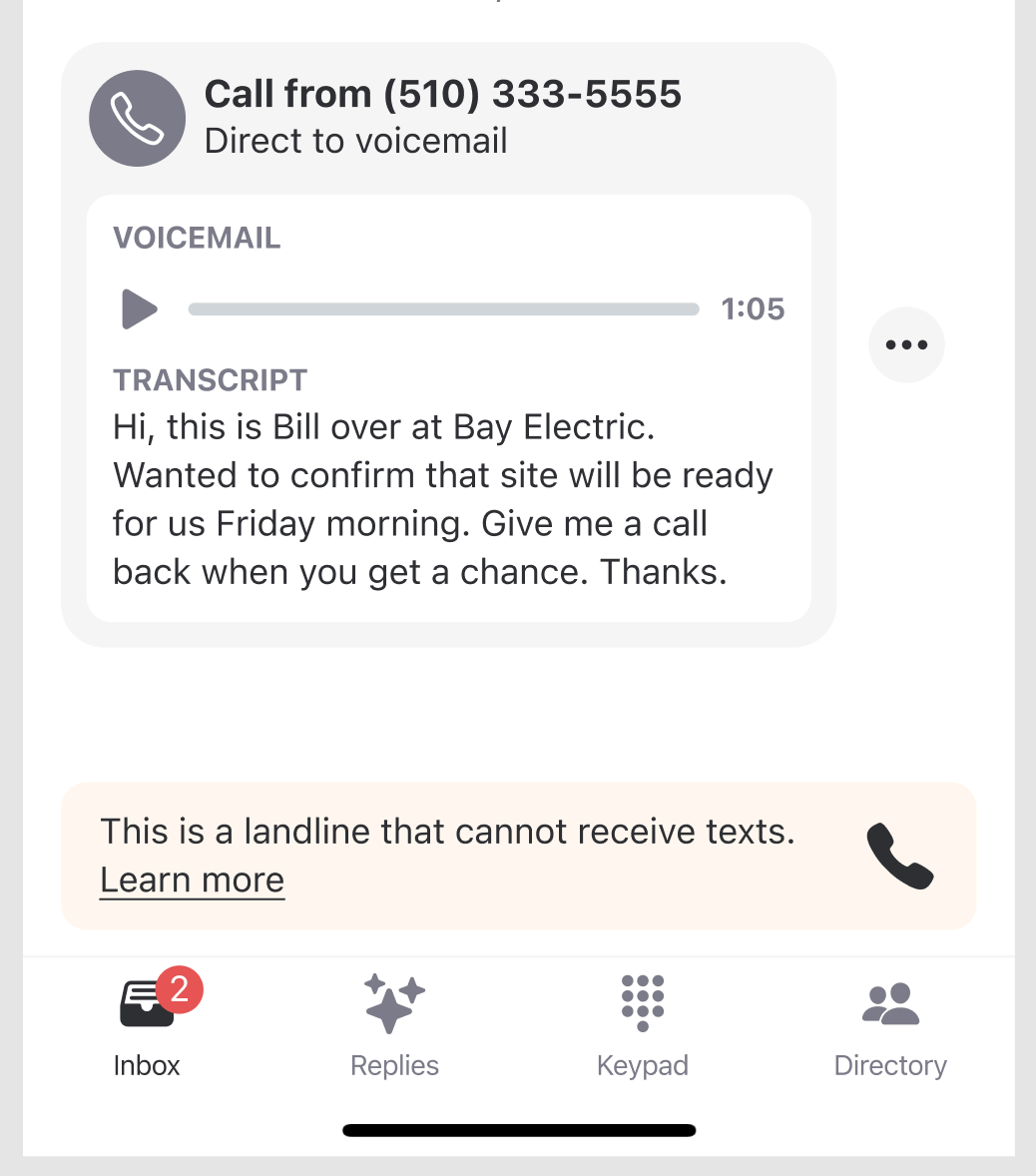
Why we display this banner
Tellhop handles incoming and outgoing landline calls perfectly, but because landlines cannot send or receive text messages, you and your team will not be able to text that person back which is why we remove the text input. Additionally, if you have text automations turned on, like auto replies, these will not send, because landlines cannot send and receive text messages.
All other aspects of Tellhop work the same way with landlines as any other device. When a landline calls, it will create a new channel with that person. Within that channel, you will see records of incoming and outgoing calls to the number, a log of who picked up, and transcribed voicemails should they leave any.
Questions or feedback? Reach out anytime:
email: help@tellhop.com
call or text: (510) 281-8840