With Tellhop, you can set your business phone number to go directly to voicemail, or ring one or more phone numbers so that when people call, they're more likely to connect with someone at your business.
Here's how:
1. On desktop, click the 'Settings' section in the left menu, located at the bottom left hand corner of the screen.
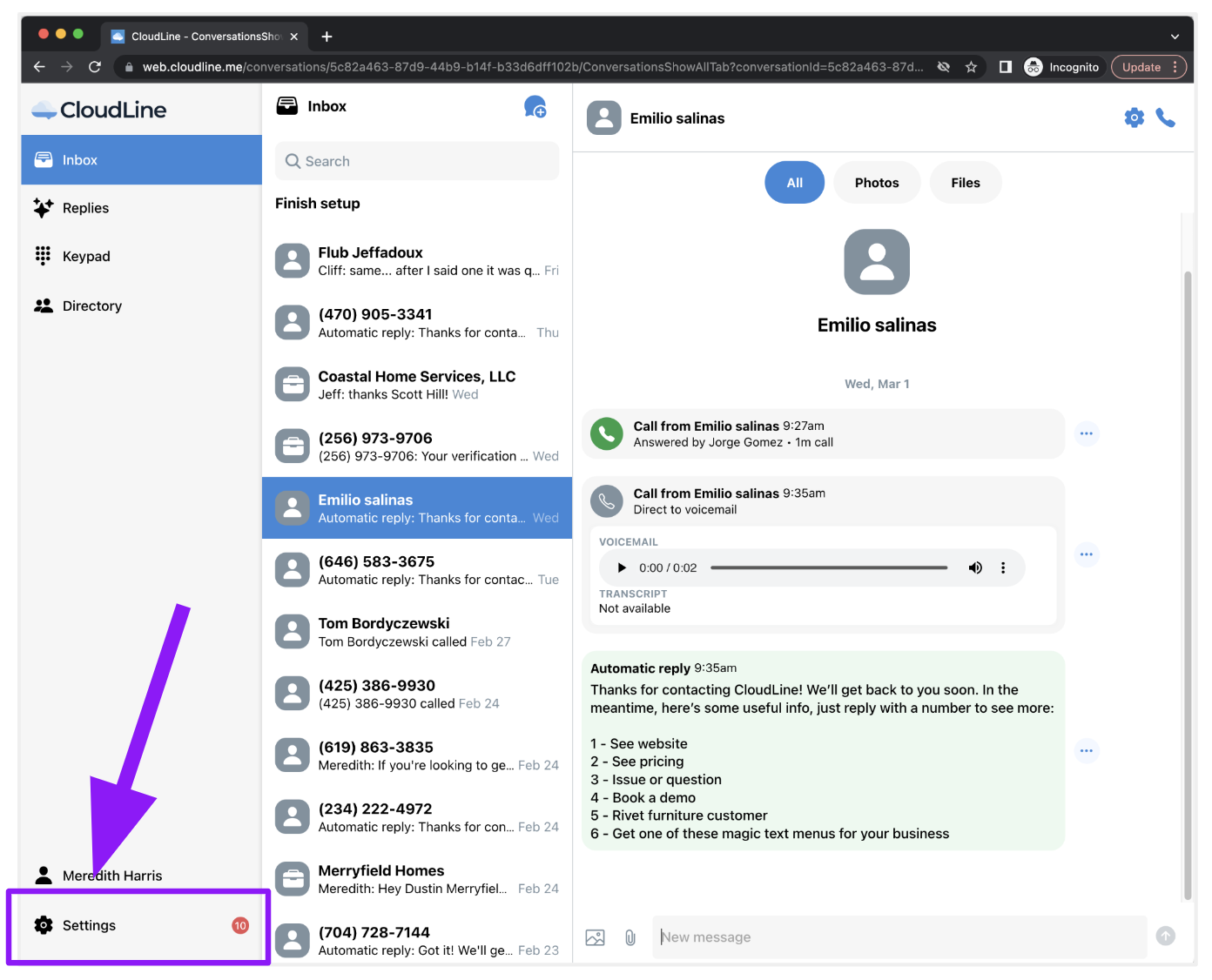
2. Then click 'Line settings' in the modal that pops up on the screen.
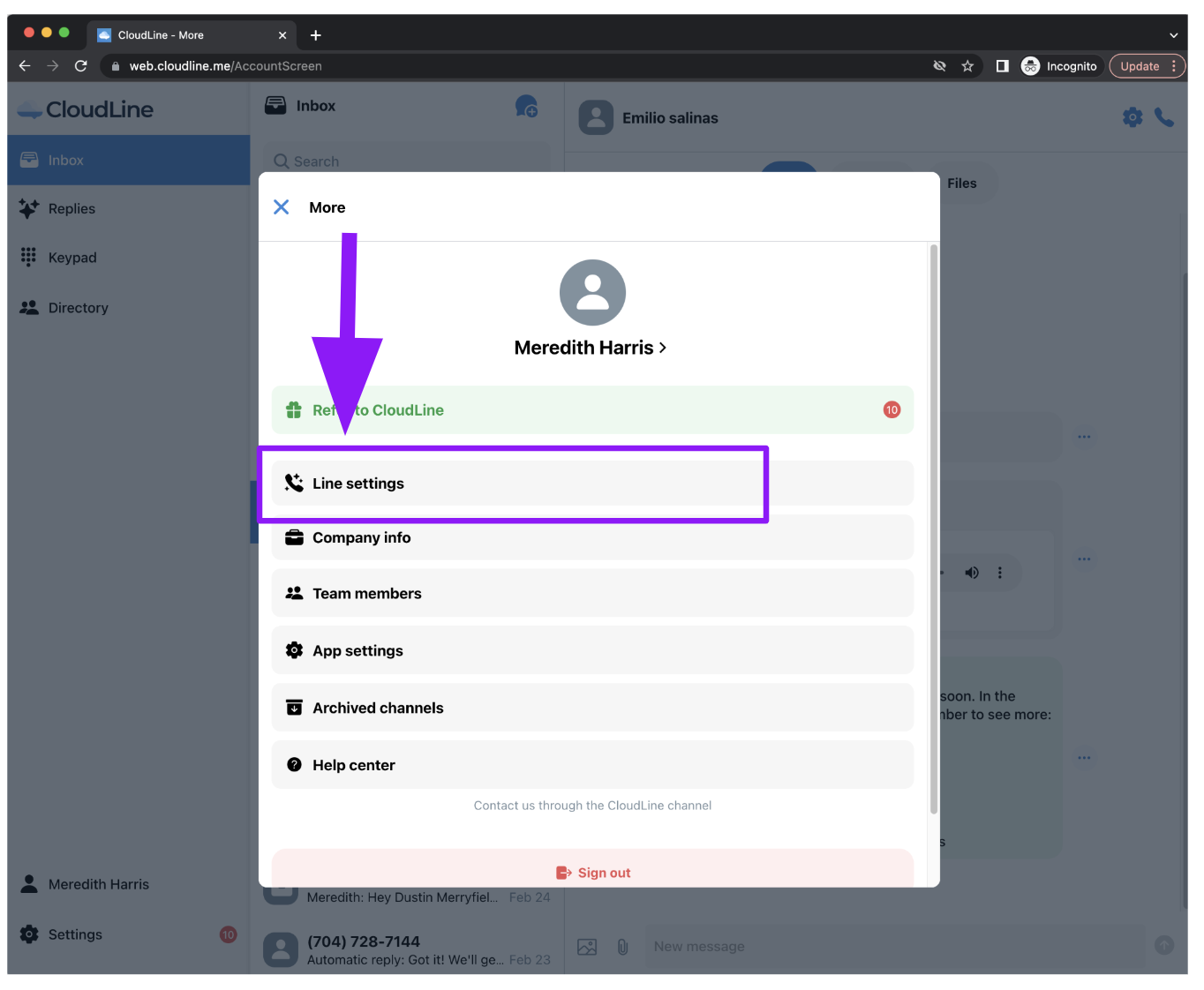
On mobile, tap the more menu (the three line icon in the top left hand corner of the screen) , then tap 'Line settings'.
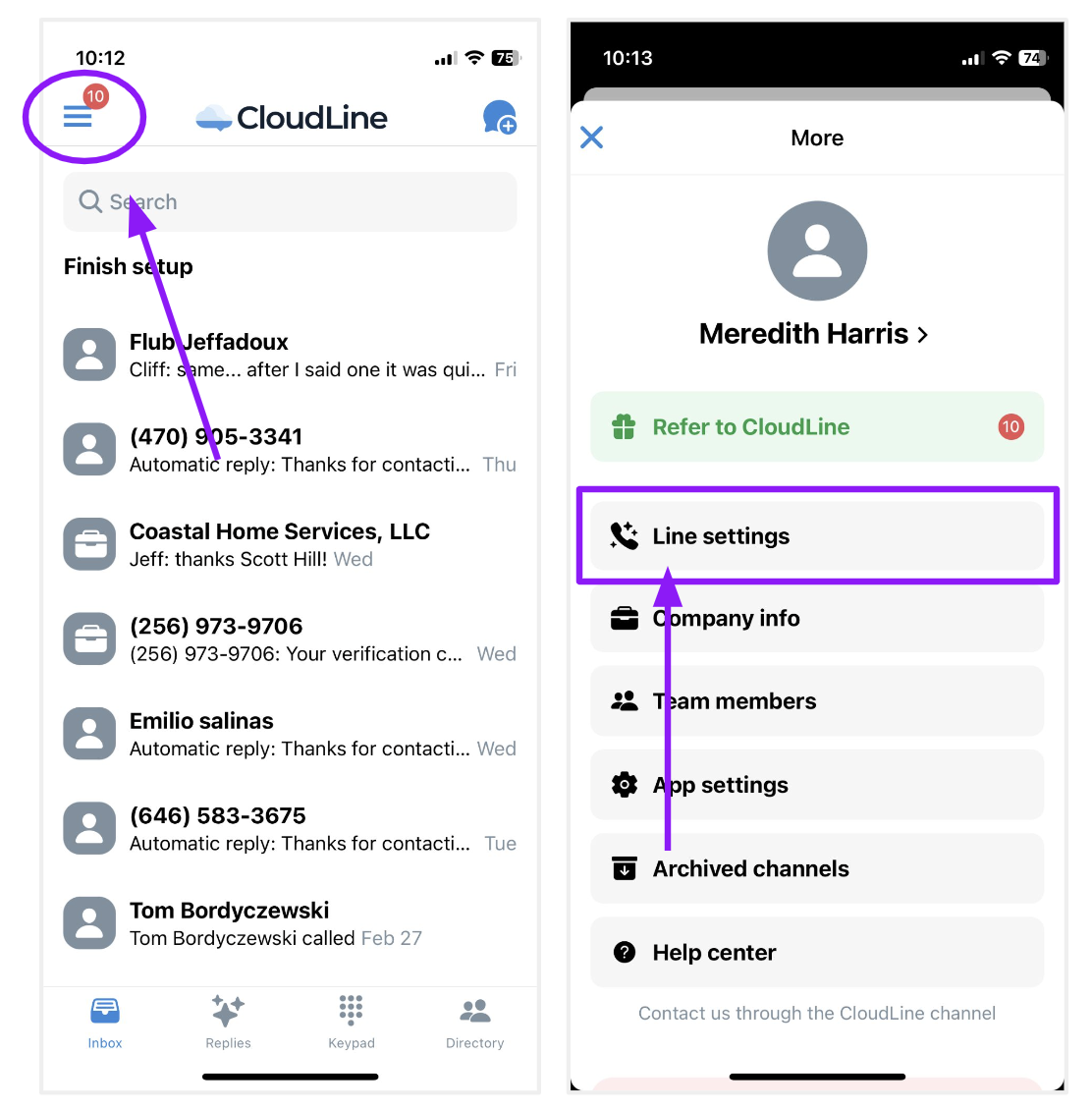
3. Here you'll see two options: 'Go straight to voicemail' and 'Ring multiple phones at once'. If you only want to ring one phone number, simply select the 'Ring multiple phones at once' and add the single phone number.

NOTE: you can ring landlines or cell phones. If no one picks up, or if you have your phone set to go directly to voicemail, the caller will get an automated message that lets them know they can leave a message for your business. The message recording and transcription will drop directly into Tellhop.
Questions? Reach out anytime:
Call/text: (510) 281 - 8840
email: help@tellhop.com