On Rivet, you can set permissions both at the company level, and at the project level to make sure people have access to the things they need.
Company permissions
All company permissions are managed from your Company Hub (found at the top of the 'Hub section') in the 'People' area.
Desktop: Hub section --> Company Hub --> People section
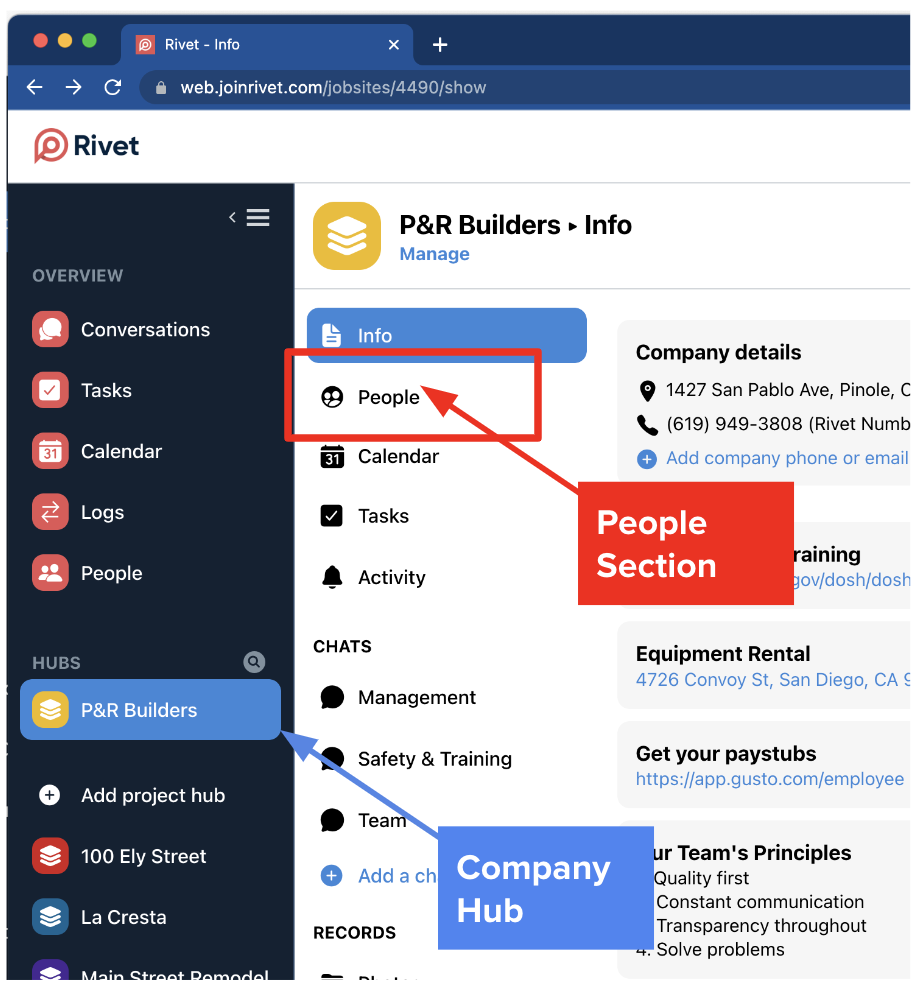
Mobile: Hub section --> Company Hub --> People button
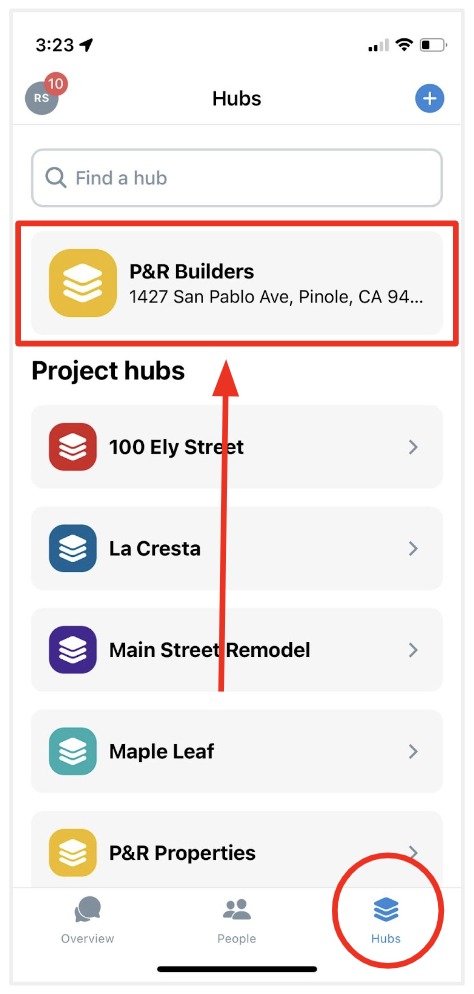
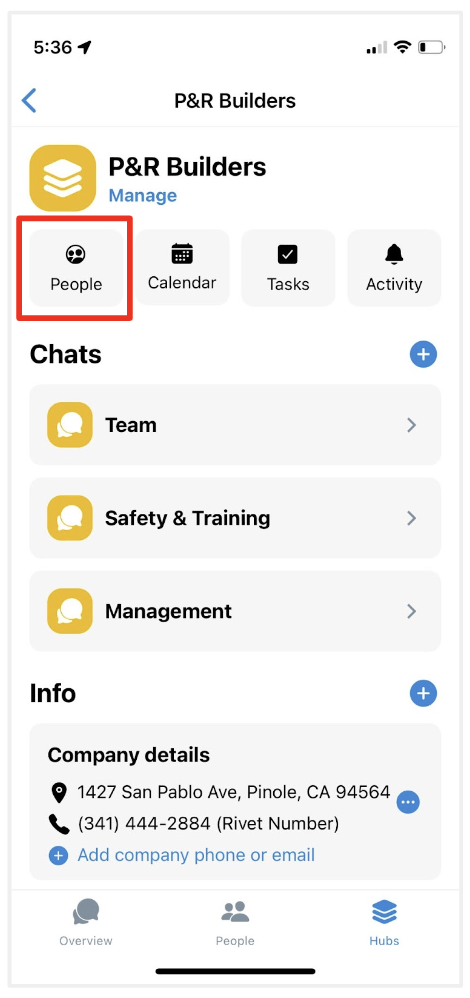
Anyone who is set as a company admin will be able to control, edit, and add things to company properties in Rivet.
Company admin controls:
• Make other company admins / remove admins or company members
• Add/edit/delete company page info or hub info
• Company admins are automatically added to every project or channel created by anyone at the company (the creator has to explicitly remove those individuals if they should not be part of the project or channel).
• Company admins are automatically added to any channel created when an unknown number texts or calls your Rivet business number.
• Company admins are automatically made project admins when added to a project
Anyone who sets up a project is automatically made an admin of that project. And, any company admins are automatically added and made project admins unless the creator explicitly removes them or changes those permissions.
Project admin controls:
• Make other project members admins / remove project admins
• Add / edit / archive projects and project info
Questions or requests? Reach out to us:
email: help@joinrivet.com
call/text: (510) 281-8840