When someone signs up for Rivet, the app will ask for different permissions. We ask for these permissions to enable certain features and allow our members to have the best experience possible.
Here is a list of the permission we ask for, how we use them, and our recommendations around setting them:
Location permissions - this permission is required if people would like to use the reminder "onsite" feature that sends individuals a push notification when they show up to a job site (reminding them to check in) and one when they leave (reminding them to check out). For that feature to work correctly, permissions must be set to 'Always Allow'.
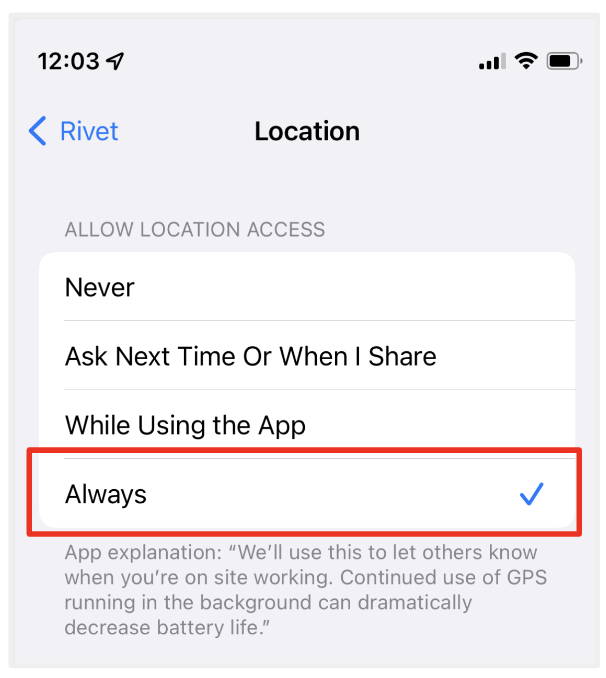
Contacts - this permission is required to invite teammate & partners, find relevant project, use the channels feature (to send SMS), and share events and tasks via SMS.
Notifications - this permission is required to receive notifications from the app like when someone is messaging you, assigning tasks, or sharing photos.
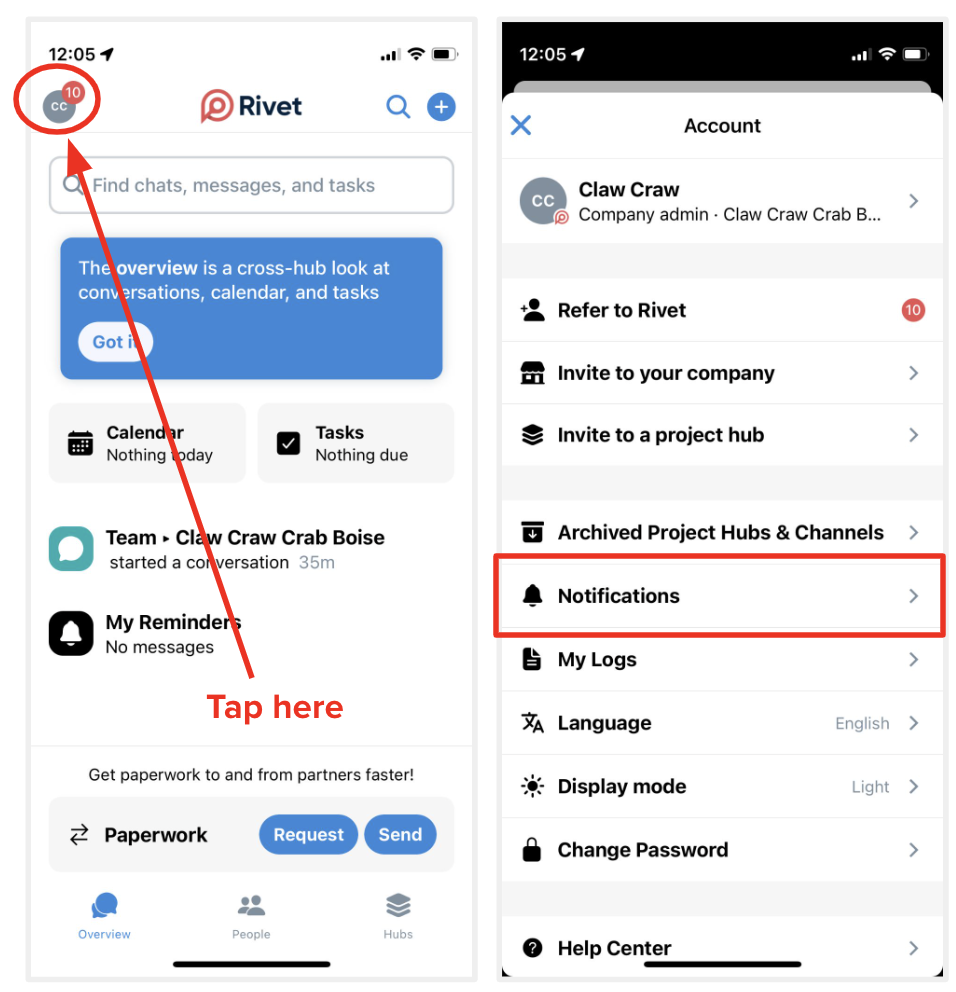
Photo and camera - in order to take or share photos, Rivet needs access to your camera and photo library. We highly recommend for photos, making sure permissions are set to 'All Photos' otherwise individuals will have to select photos every time (adding a ton of extra work).
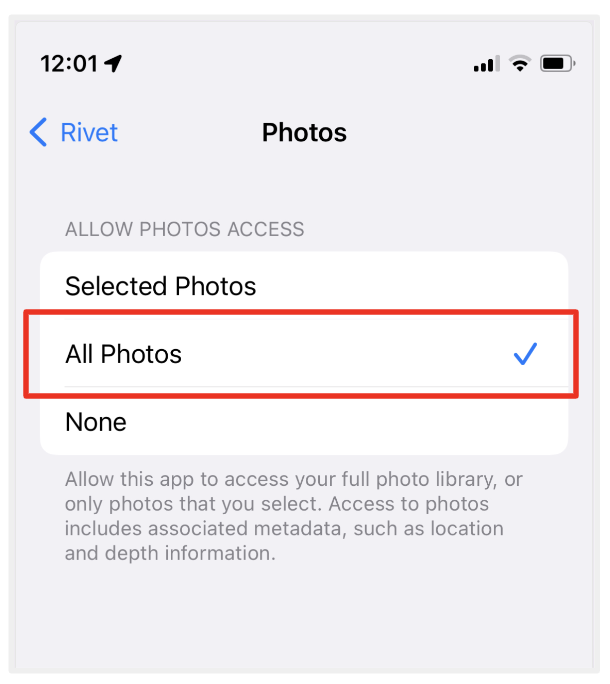
Questions or requests? Reach out to us:
email: help@joinrivet.com
call/text: (510) 281-8840