For any project hub, the creator of that hub is automatically set as the project admin. If company admins are also added to the project, they will automatically be made hub admins as well.
You can also make project hub members admins. Here's how:
1. In the "Hub" section of the app (bottom navigation all the way to the right), tap the project hub in which you'd like to make a member an admin.
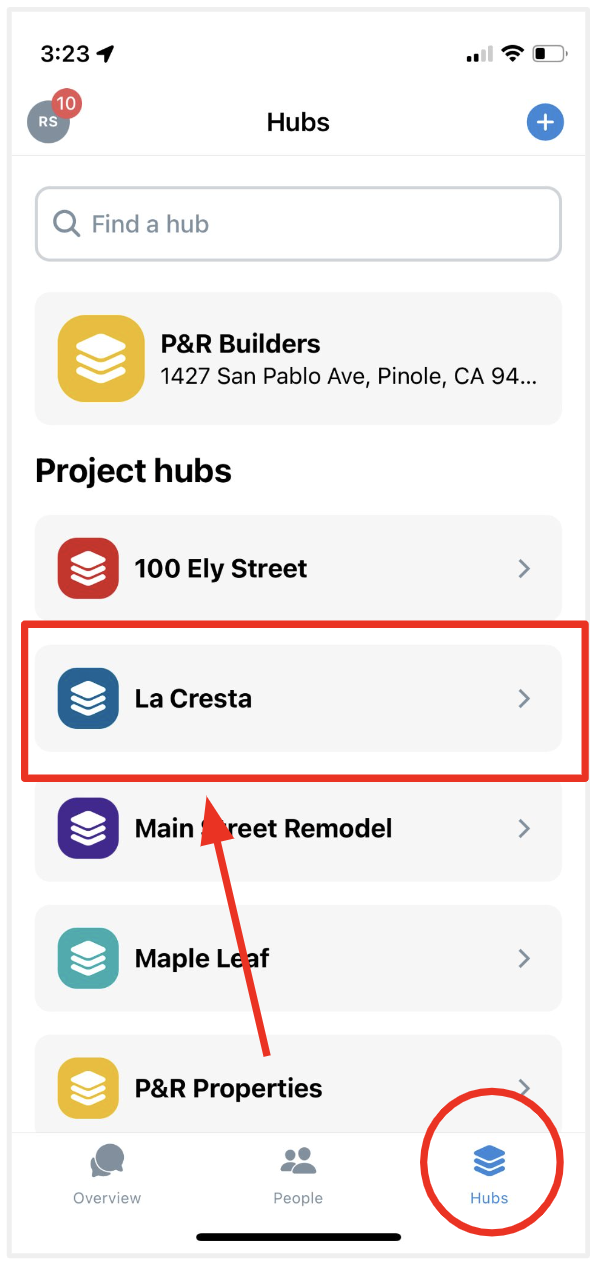
2. Next, tap the 'People' button located at the top of the project hub.
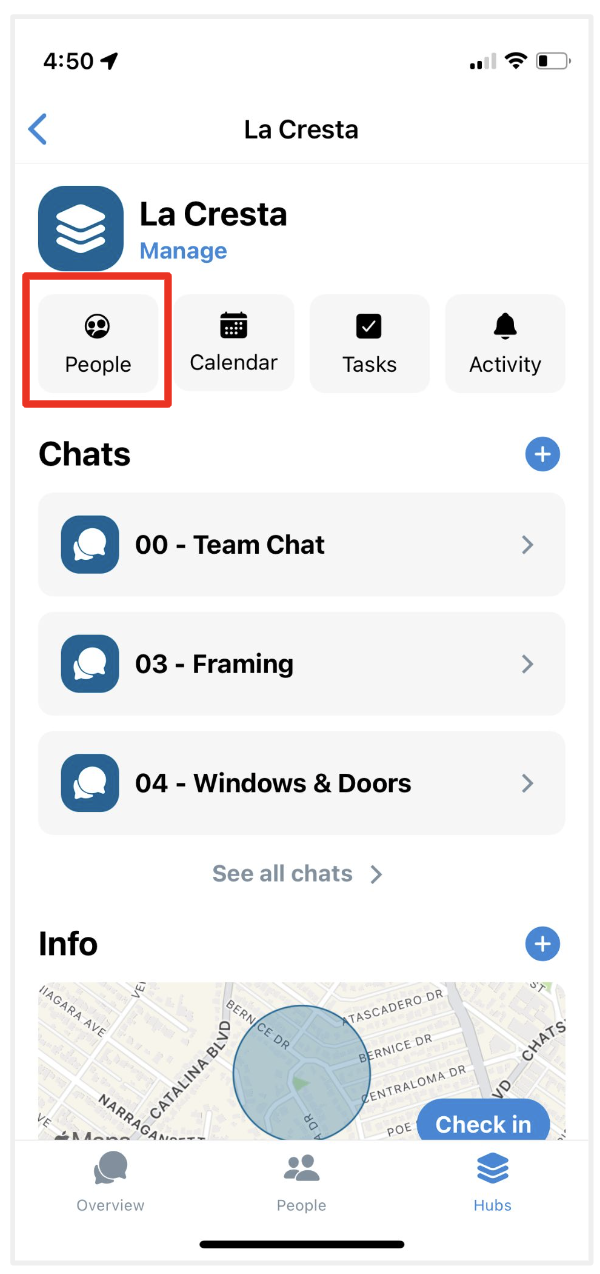
3. Find the person you'd like to make an admin. Tap the blue circle with three dots to the right of their name.

4. Next, tap 'Make admin'. That's it! That person will not be able to add, edit, and delete info fields, make other project hub admins, and archive the hub.
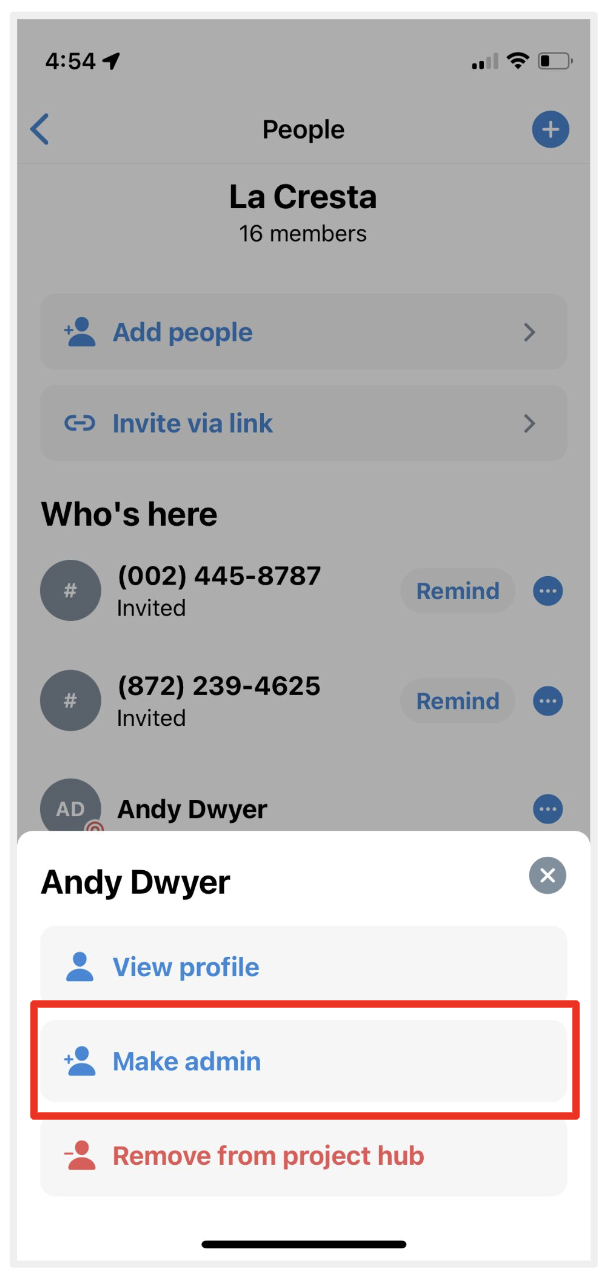
Questions or requests? Reach out to us:
email: help@joinrivet.com
call/text: (510) 281-8840